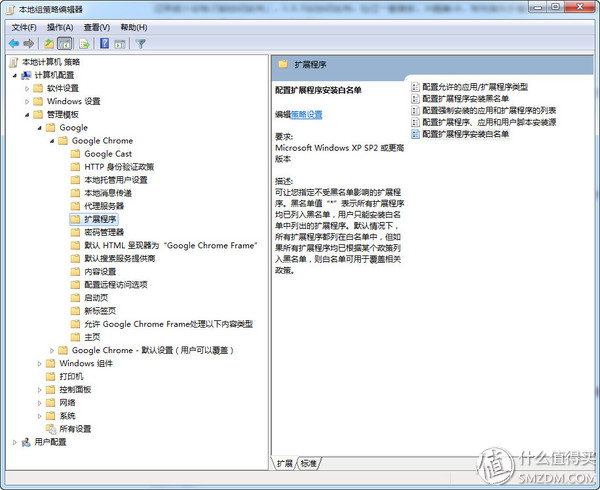Also talk about the universal ARIA2 plug-in, and talk about Lenovo newifi router offline download Baidu cloud
Prior to reading the article of Friends of Friends of Life, no bamboo Jun-fa, "Aria2 download Baidu SkyDrive quickly," introduced a very comprehensive, the main problem is "network disk assistant" (English plug-in name: BaiduExporter) in the Google App Store shelves, And look at the plug-in author's explanation, because of the need to access the local file, it is very likely that it will never work again. Of course, players can also follow the instructions provided by @Homeless Bamboo Jun to add the plug-in to Chrome manually, but each time Chrome is started, it will automatically disable the plug-in. It needs to be manually enabled. This is simply the rhythm of obsessive-compulsive disorder. And after I downloaded the latest version of 0.9.5, I actually directly said "not from the Chrome Web Store," and the enable button is gray. The intimate author provides a solution that is to add the “Driver Assistant†plug-in to the white list of Chrome through Windows' own group policy, so that it will not be automatically disabled every time, and 0.9.5 will be automatically enabled. After some groping, the problem was solved and the operation steps were specifically told. For the convenience of description, this paper takes the latest 0.9.5 as the operation target. Step 1: Install the plug-in First download the compressed package (see the end of the relevant annex), unzip it. Open chrome, enter chrome://extensions/ in the address bar, and drag and drop the decompressed chrome.crx into the Chrome window. Install the plug-in, open the developer mode in the upper-right corner, and record the plug-in ID. I here is "padhohbdomknelobmiphhcafepnfipaa" and it should be the same for every machine. Step 2: Copy the file Decompress the chrome.admx, google.admx, en-US, zh-CN four things all into the C: WindowsPolicyDefinitions folder (please adjust according to their own windows installation directory), the system will prompt the folder already exists, Cover it. Step 3: Configure Group Policy Press "win+R" key, enter "gpedit.msc" to open the Group Policy Editor, expand "Computer Configuration" - "Administrative Template", then you can see an additional Google branch, expand it in "Google Chrome Find "Extensions" and find "Configure extensions to install whitelist" on the right. After opening, click "Enabled" and click "Show" button, then you can input the ID you just saved, and click OK. Step 4: Enable plug-ins Here to re-open Chrome, found that the disk drive assistant is already enabled, if not enabled, you can manually enable. The next time you enter Chrome, the plugin is always enabled. Step 5: Export Download Done! Open any one of the Baidu cloud shared files, it will export more download button, you can use aria2c or IDM, Thunder and other downloads. In addition, the "ARIA2 RPC" button can download links off the set RPC server off-line, which eliminates the need for a computer to open Aria2 or Thunder to download. About offline download via Lenovo Newifi Mini: Lenovo Newifi Mini comes with a USB interface, and can brush H large ASUS AC54U firmware, that is, Fei Xun K1/K2 brush that. The brushing process is not detailed, the USB interface is connected to the mobile hard disk after the brushing, and the Aria2 service can be started in the "USB Application". Note that according to the prompt, you need to create a lowercase aria directory on the root directory of the mobile hard disk. After restarting the router, the Aria2 service can be started. Then visit the Aria2 WebUI. In the Settings-Connetion Settings, enter the IP address of the router in "Enter the host:". Of course, you can also set the download directory and the like. In this way, any Baidu cloud share can be downloaded offline through the router. By the way, the Samba service is enabled. The downloaded file can be accessed through various types of LAN sharing software. Attachment download, extraction code: ren4. Initial post, please lightly spray.
PCB bus slot edge card sol: 1.27mm, 2.54mm, 3.175mm, 3.96mm, 90 degree, 180 degree dip plug-in board, SMT board, press type, welding type, ear, long pin series.
PCB bus slot edge card sol: 1.27mm, 2.54mm, 3.175mm, 3.96mm, 90 degree, 180 degree dip plug-in board, SMT board, press type, welding type, ear, long pin series
EDGE CARD SOLT ShenZhen Antenk Electronics Co,Ltd , https://www.coincellholder.com 0.8.5 is the plugin provided by @Homeless Bamboo, and 0.9.5 is the latest version of the plugin author.
0.8.5 is the plugin provided by @Homeless Bamboo, and 0.9.5 is the latest version of the plugin author.